How do I change my Full Name, Display Name and Time Zone?
Open settings
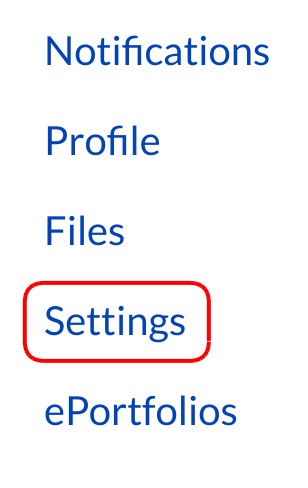
Click the personal Settings link.
Edit Settings
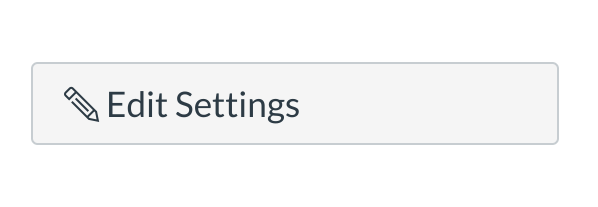
Click the Edit Settings button.
Change Settings
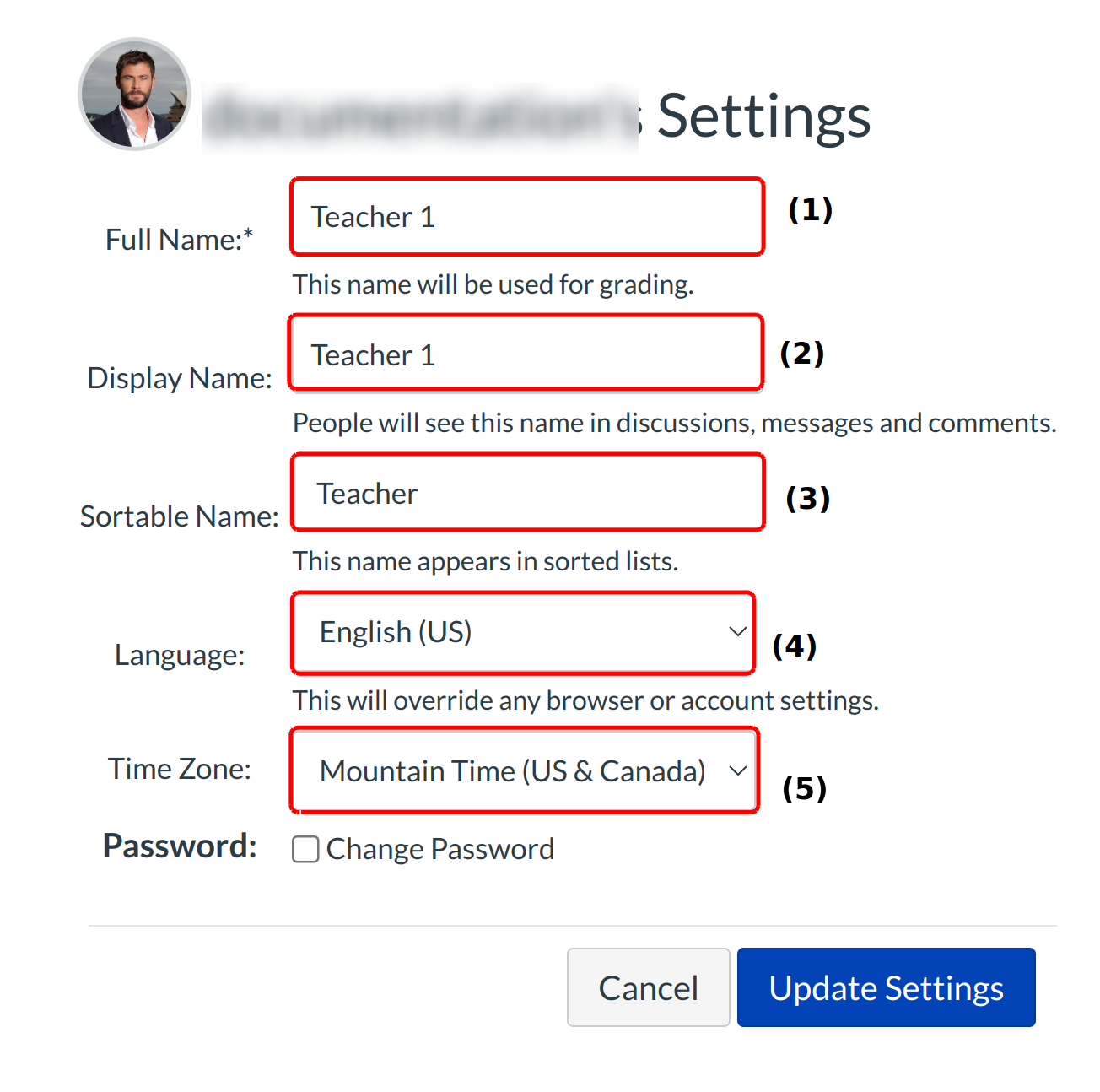
Edit your settings:
- Full Name is used for grading, SIS imports, and other administrative items.
- Display Name is the what other users will see in discussions, announcements, etc.You can set your own display name if the setting is enabled.
- Sortable Name is your last name, first name default and it can be edited. This appears in sorted lists and admins can search for it.
- Language can be set to the your native language.
- Time Zone can be set to where you are located.
Update Settings
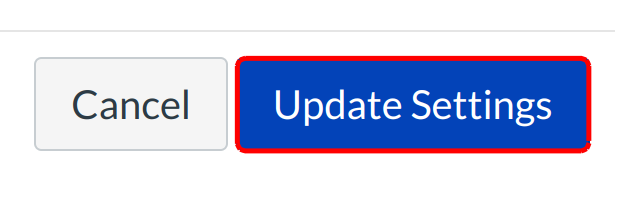
Click the Update Settings button.